


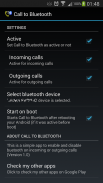


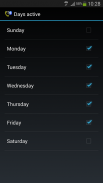

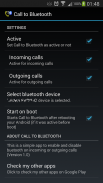


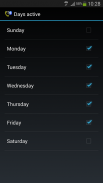


Descripción de Call to Bluetooth
This simple app will enable bluetooth on your phone when you receive or make a call so you can answer it on your bluetooth headset or bluetooth hands-free device.
This way you will preserve the battery life of your phone.
Note that it will not answer your calls automatically (this can be accomplished by enabling the auto-answer setting under the call settings of your phone).
REQUIREMENTS:
You should have your phone and your bluetooth device already paired.
Your bluetooth headset or hands-free device must support bluetooth headset profile (is most probably it will)
SIMPLE INSTRUCTIONS:
1. Open application.
2. Select default bluetooth device from the device selection list.
3. Select Active to activate it
Esta sencilla aplicación permitirá a Bluetooth en su teléfono cuando se recibe o realiza una llamada para que pueda responder a ella en su auricular Bluetooth o dispositivo de manos libres.
De esta manera se preservar la vida de la batería de su teléfono.
Tenga en cuenta que no responde a las llamadas automáticamente (esto se puede lograr al permitir el ajuste en la configuración de llamada de su teléfono de respuesta automática).
REQUISITOS:
Usted debe tener su teléfono y el dispositivo Bluetooth ya emparejados.
El auricular Bluetooth o un dispositivo de manos libres debe ser compatible con el perfil Bluetooth Headset (es más probable que lo hará)
Instrucciones básicas:
1. Abra la aplicación.
2. Seleccione el dispositivo Bluetooth predeterminado en la lista de selección de dispositivos.
3. Seleccione Activo para activarla








